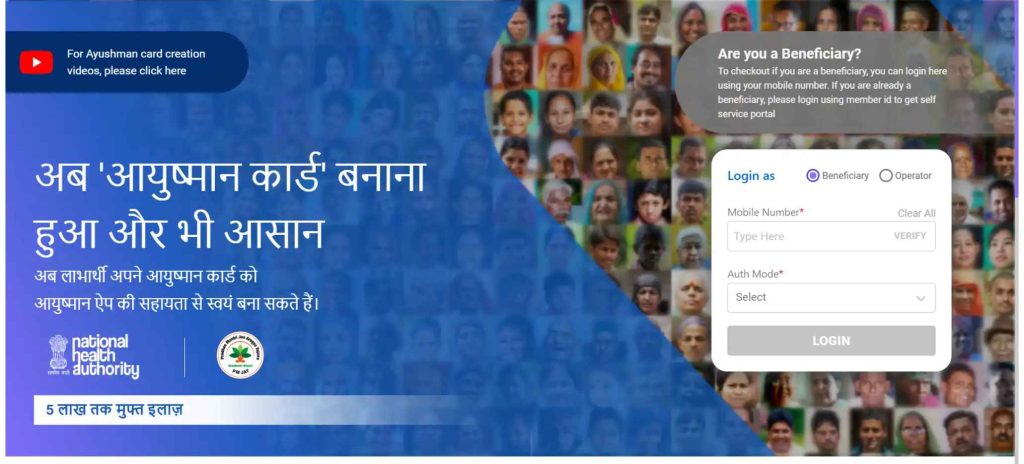The Ayushman Bharat Pradhan Mantri Jan Arogya Yojana (AB-PMJAY) is a landmark health scheme by the Indian government that aims to provide free healthcare to millions of vulnerable families. To make the process easy and accessible, the National Health Authority (NHA) has set up an online portal at beneficiary.nha.gov.in, where users can register, log in, and check their Ayushman card status.
What Is the Ayushman Bharat NHA Beneficiary Portal?
The Ayushman Bharat NHA portal is an easy-to-use online platform designed to manage the health insurance of beneficiaries under the PMJAY scheme. It allows users to:
- Link their Aadhaar card
- Complete eKYC
- Add family members
- Check the status of their Ayushman Bharat health card
The portal also supports various national health programs, such as:
- Ayushman Aapke Dwar
- Arogya Shiksha
- Ayushman Bharat Sehat Universal Health Insurance
In short, it’s a one-stop platform to manage your Ayushman Bharat health benefits.
Step-by-Step: How to Register or Log In on the Portal
Ready to register or log in? Follow these simple steps:
1. Visit the Official Website
Go to the official NHA Ayushman Bharat portal at:
beneficiary.nha.gov.in
2. Choose ‘Beneficiary’
On the homepage, click on the ‘Beneficiary‘ option to proceed.
3. Mobile Number & OTP Verification
- Enter your mobile number.
- Select OTP as your verification method.
- Check your phone for the OTP and enter it in the portal.
4. Fill in Your Details
Next, select the appropriate options for:
- Scheme & Sub-scheme
- State & District
- Search By (you can choose options like mobile number, Aadhaar, etc.)
5. Complete the Process
Once you’ve filled in all the required fields, your registration will be complete. After this, you can log in anytime to view or manage your beneficiary information.
Note: If you’re an operator, you can also log in using your mobile number.
What Can You Do on the Ayushman Bharat Portal?
The portal offers several useful features. Here’s a quick look:
Link Aadhaar
Easily connect your Aadhaar card to your Ayushman Bharat health card online—no need for in-person verification.
Add Family Member
Have a new family member to add? Use the ‘Add Member’ option to include them in your existing beneficiary profile.
Redo eKYC
Need to update your details? The ‘Redo eKYC’ feature allows you to:
- Update your address
- Change your photo
- Revise other personal information
Check Card Status
Wondering if your card is active or in process? Click on ‘Check Status’ to get real-time updates on your Ayushman Bharat card.
Why Use the NHA Ayushman Bharat Portal?
Here’s why this portal makes life easier for beneficiaries:
- Convenient: Manage your health card from home.
- Fast: Quick registration and updates.
- Transparent: Get real-time updates on your card status.
- User-friendly: Simple and easy to navigate for everyone.
Who Can Register?
The portal is open to all eligible beneficiaries under the Ayushman Bharat PMJAY scheme. Typically, this includes:
- Low-income families
- Vulnerable groups identified by the government
- People listed in the SECC (Socio-Economic Caste Census)
If you’re unsure of your eligibility, you can check it directly on the portal using your mobile number or Aadhaar card.
Need Help?
If you face any issues, here’s what you can do:
- Visit your nearest Common Service Center (CSC)
- Call the Ayushman Bharat helpline at 14555
- Email the NHA support team via the official website
In a Nutshell
The Ayushman Bharat NHA portal is a game-changer for beneficiaries of India’s largest health scheme. Whether you’re registering for the first time or updating your details, the process is simple, fast, and completely online.
Stay healthy, stay covered!
Q1. How do I add a beneficiary?
Log in to the NHA portal, click ‘Add Member,’ and fill in the details with valid ID proof.
Q2. How do I log in to the Ayushman Bharat portal?
Visit beneficiary.nha.gov.in, enter your mobile number, and verify with OTP.
Q3. How can I check the PMJAY list?
Use the ‘Search Beneficiary’ option on the portal with your mobile or Aadhaar number.
Q4. Does PMJAY cover all medical costs?
It covers up to ₹5 lakh per family per year but excludes some treatments. Always check coverage details.
Q5. Is Ayushman Bharat enough for all expenses?
It covers major treatments but not everything. You may need extra insurance for full coverage.